◇◆
<private-char> Private Character (Custom or Unicode)
Custom character supplied by a publisher, or a custom character from the Unicode
private-use area, for which a bitmap or other representation of the glyph is included
in or with the XML. The glyph may be represented as an inline graphic, an explicit
bitmap glyph, or a reference to a previously defined character.
Usage/Remarks
Use of Unicode Characters
The NISO STS Tag Sets have been designed with Unicode values as the basic representation
of all characters, including what is frequently called in publishing “special characters”,
for example: Greek letters, publishing marks such as section symbols and em-dashes,
mathematical symbols such as roots and fractions, alphabets with diacritics, etc.
The use of combining characters is supported and encouraged, as is the use of entities
defined by the STIX project (http://www.stixfonts.org/). Unicode values in planes other than Plane 0 may be freely used. Use of private
publisher entities and the Unicode Private Use Area is discouraged, but supported
with the <private-char> element. With this element, a graphic image may be included or a corresponding
bitmap or alternative Unicode character may be included using the <glyph-data> element.
Because of the potential for conflicts in assignments by different publishers, the
NISO STS Tag Sets do not support assignment of values in the Unicode Private Use Area.
Special characters defined by publishers as custom entities or in the Unicode Private
Use Area cannot be handled by the NISO JATS Tag Sets unchanged. Publishers who have
defined characters in the Private Use Area may:
- Remap those characters to existing Unicode values (using combining characters for special accented characters where appropriate), or
- Recreate each character as an image or as a bitmap using one of the methods supported under the <private-char> element.
Best Practice
The most repository-friendly technique is to use the element <glyph-data> to provide an individual bitmap. [NISO STS would like to thank the APS (American
Physical Society) for providing us with this technique.] Private character files may
also be described using the <inline-graphic> element. Since there are no completely standard/public agreements on how such characters
are to be named and displayed, this technique can be used (instead of a custom general
entity reference) to provide complete information on the intended character. A document
should contain a <private-char> element at each location where a private character is used within the document. The
corresponding image for the glyph may be given in the <glyph-data> element, as a <glyph-ref> reference to a <glyph-data> element elsewhere in the document, or as an external file referenced by an <inline-graphic> element.
Attributes
The attributes for this element should be used to supply a human-readable description
of the character, for example, “Arrow, normal weight, single line, two-headed, Northwest to Southeast” and a unique name for the character in all uppercase ASCII, similar to names found
in Unicode standard (for example, “NORTHWEST SOUTHEAST ARROW”).
New General Entities
In cases where a general entity reference is preferred to <private-char>, but the entity is not present in the standard ISO standard entity sets, the entity
name (with its corresponding Unicode value) can be defined in the chars.ent module (for example, as has been done with the Euro € symbol).
Models and Context
May be contained in
<addr-line>, <aff>, <alternatives>, <alt-title>, <article-title>, <attrib>, <award-id>, <bold>, <chem-struct>, <code>, <collab>, <comment>, <compl>, <compound-kwd-part>, <compound-subject-part>, <copyright-statement>, <def-head>, <disp-formula>, <element-citation>, <ext-link>, <fixed-case>, <full>, <funding-source>, <inline-formula>, <institution>, <intro>, <italic>, <kwd>, <label>, <license-p>, <main>, <meta-value>, <mixed-citation>, <monospace>, <named-content>, <nav-pointer>, <overline>, <p>, <preformat>, <publisher-loc>, <related-article>, <related-object>, <related-term>, <roman>, <sans-serif>, <sc>, <see>, <see-also>, <see-also-entry>, <see-entry>, <sig>, <sig-block>, <std>, <strike>, <styled-content>, <sub>, <subject>, <subtitle>, <sup>, <supplement>, <target>, <tbx:crossReference>, <tbx:definition>, <tbx:entailedTerm>, <tbx:example>, <tbx:externalCrossReference>, <tbx:note>, <tbx:pronunciation>, <tbx:see>, <tbx:source>, <tbx:term>, <tbx:usageNote>, <td>, <term>, <term-head>, <term-source>, <textual-form>, <th>, <title>, <trans-subtitle>, <trans-title>, <underline>, <verse-line>, <xref>
Model Description
Any one of:
Tagged Sample
Dogleg character in text
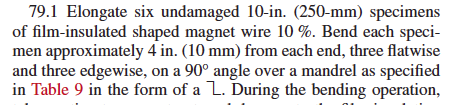
...
<sec>
<label>79.1</label>
<p>Elongate ... in the form of a
<private-char description="dogleg">
<inline-graphic
xlink:href="http://www1.astm.org/HTTP/IMAGESxHTML/images/glyphs/ASTM_SpecChar/dogleg_12">
<alt-text content-type="special character">dogleg character</alt-text>
</inline-graphic>
</private-char>. During the ...</p>
</sec>
...