◇◆
scope Scope (NISO JATS table model)
Specifies the cells for which the current <td> element or <th> element provides header information. Screen readers and other Assistive Technologies
use @scope to provide information about the table structure that would be obvious to most sighted
people. (This attribute is based on and intended to be
converted easily to the XHMTL scope attribute.)
Usage/Remarks
The @scope attribute applies to both <td> or <th> since, for example, a table cell in the first column may act as a label (header)
for the other cells in the same row. The values for @scope are keywords, which provide an alternative to describing the header by naming header
elements explicitly (using @headers on a <th> or <td> element).
The following graphic shows the scope of the different scope values. The figure and
the value table below apply to a table in which columns progress from left to right.
In a table in which the columns progress from right to left, the effect is down and/or
to the right instead of down and/or to the left.
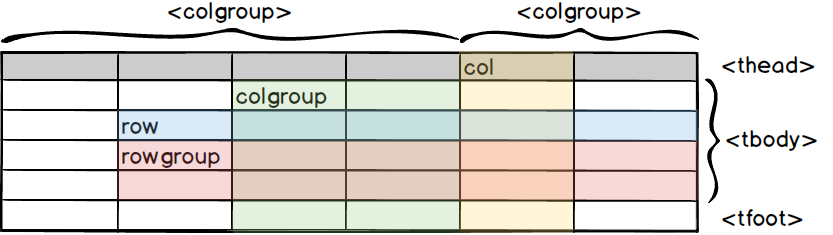
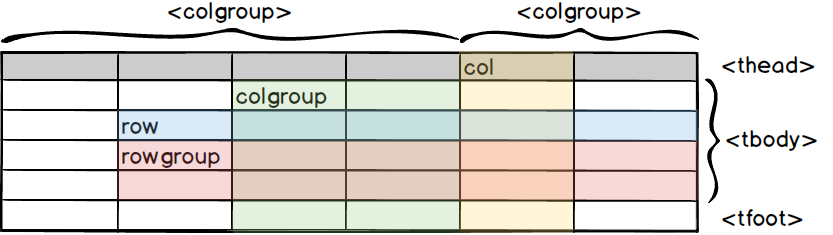
@scope is based on and intended to be converted easily to the XHTML “scope” attribute. It also maps to the “Scope” attribute in Tagged PDF.
In HTML 4.01, scope applies to both <td> and <th> elements. In HTML5, scope applies only to <th> elements. When scope is not specified, the “missing value default” in HTML5 is “auto”, where the scope is determined based on context: in short, a <th> element is automatically a column header if there are no <td> elements in either the rows spanned by the a <th> element or any preceding rows, and it is automatically a row header if there are
no <td> elements in either the columns spanned by the a <th> element or any preceding columns. A <th> element may, therefore, automatically be both a column header and a row header.
The @scope attribute in Tagged PDF has values for “Row”, “Column”, or “Both”. Scope applies
only to the TH structure element, so a <td> with a scope attribute must be tagged as TH in the PDF. However there is no harm
in tagging a <td> as TH since the usual visual differences between <td> and <th> elements are not relevant to a screen reader. Scope was added in PDF 1.5. Up to and
including PDF 1.7, there was no automatic Scope assignment. PDF 2.0 assumes that the
TH in the first row and column has a Scope value of “Both”, that other TH(s) in the
first row have a value of “Column”, and that any other TH in the first column have
a value of “Row”.
References
Standards Note
This attribute has nothing to do with the Scope section of a standard or adoption; this scope is for XHTML tables only.
Caution
This attribute has not (as of 2016) been widely supported.
OPTIONAL on elements: <td>, <th>
| Value | Meaning |
|---|---|
| col | Acts as a header for cells in the same column in following row. |
| colgroup | Acts as a header for cells in the current colgroup that are down and to the right of the current cell (i.e., the remaining cells named in the <colgroup> element). |
| row | Acts as a header cell for cells in the same row in following columns. |
| rowgroup | Acts as a header cell for cells in the current row group (i.e., in the current <thead>, <tfoot>, or <body>) that are down and to the right of the current cell. |
| Restriction | This is an optional attribute; there is no default. |
Tagged Sample
Showing both row and column scopes
Accessibility
... <table border="2" rules="groups" style="border-collapse: collapse; border-style: solid;" width="298"> <col width="41.86%"/> <col width="58.14%"/> <thead> <tr> <th align="center" scope="col" style="border-left: solid 1px; border-top: solid 1px; border-right: solid 1px; border-bottom: solid 2px" valign="middle"><bold>Shore AO value</bold></th> <th align="center" scope="col" style="border-left: solid 1px; border-top: solid 1px; border-right: solid 1px; border-bottom: solid 2px" valign="middle"><bold>Value of spring force</bold>, <italic>F</italic>, <bold>in</bold> mN<break/> (Δ<italic>F</italic>= ± 37,5 mN)<xref ref-type="fn" rid="table-fn_23.1"><sup>a</sup></xref></th> </tr> </thead> <tbody> <tr> <td align="center" scope="row" style="border-left: solid 1px; border-top: solid 1px; border-right: solid 1px; border-bottom: solid 1px" valign="middle">0</td> <td align="center" style="border-left: solid 1px; border-top: solid 1px; border-right: solid 1px; border-bottom: solid 1px" valign="middle">550,0</td> </tr> <tr> <td align="center" scope="row" style="border-left: solid 1px; border-top: solid 1px; border-right: solid 1px; border-bottom: solid 1px" valign="middle">10</td> <td align="center" style="border-left: solid 1px; border-top: solid 1px; border-right: solid 1px; border-bottom: solid 1px" valign="middle">1 300,0</td> </tr> <tr> <td align="center" scope="row" style="border-left: solid 1px; border-top: solid 1px; border-right: solid 1px; border-bottom: solid 1px" valign="middle">20</td> <td align="center" style="border-left: solid 1px; border-top: solid 1px; border-right: solid 1px; border-bottom: solid 1px" valign="middle">2 050,0</td> </tr> ... </tbody> </table> ...
Related Resource
For additional information concerning @scope, see
Accessibility: Table Headers.